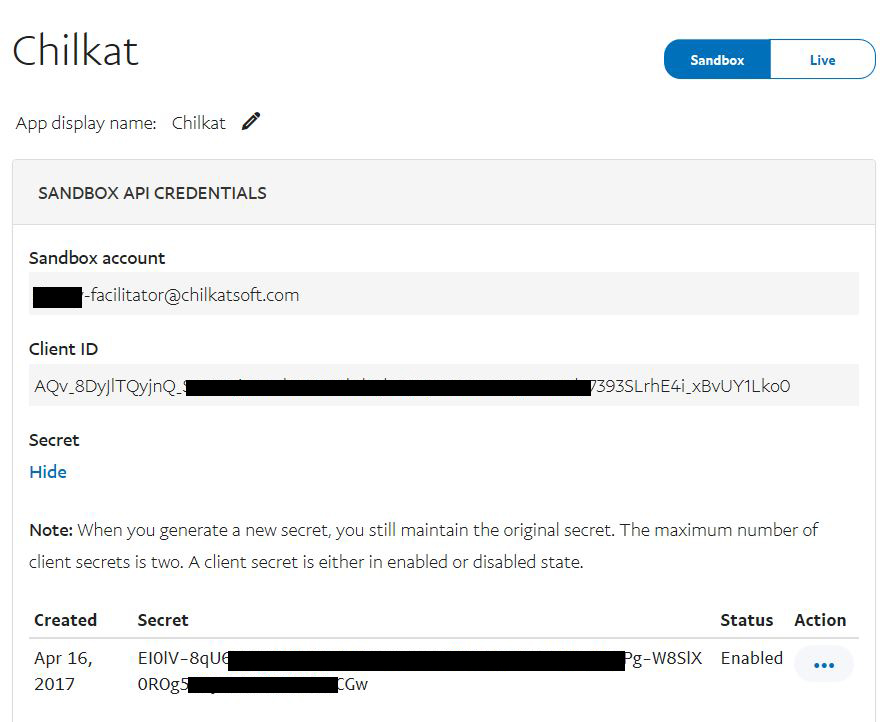The v9.5.0.72 release notes are available here: Chilkat v9.5.0.72 Release Notes
v9.5.0.73 Release Notes:
- Email The SetHtmlBody method, in certain circumstances, would incorrectly set the top-level MIME header to text/html for multipart messages. This was fixed.
- HTTP Non us-ascii chars in the URL path are now always URL encoded using the utf-8 encoding.
- OAuth2 Added the UseBasicAuth and AppCallbackUrl properties.
- MailMan Added methods SendMimeBd and FetchMimeBd.
- Bounce Fixed a few situations where bounce type 11 (Suspected Bounce) was returned, but should have been 6 (Auto-Reply). In general, minor improvements to Bounce categorization are added as customers report issues, and each new Chilkat version can be assumed to have minor Bounce categorization refinements.
- Tar Fixed crash (access violation) in the Untar method. This was caused by a corrupt tar file where the internal header contained garbage bytes.
- Objective-C/CkoJsonObject In iPhoneOS11.2.sdk/usr/include/complex.h, we find the following macro: “#define I _Complex_I”. This caused a compile error because the CkoJsonObject class has a property named “I”. Chilkat updated CkoJsonObject.h to “#undef I” to avoid the conflict.
- Electron Added builds for Electron 1.8. However the package naming triggered some npm spam detectors (false positives of course), and Chilkat is working to get it resolved. Chilkat will produce builds for Electron 2.0 in the near future.
- CkByteData Added a SecureClear bool property (get_SecureClear, put_SecureClear). If set to true, then whenever the internal data is deallocated, the memory is first overwritten with 0 bytes.
- MIME Binary MIME with null bytes in some bodies became corrupted because 0 bytes were replaced with SPACE chars. This is fixed.
- Signed/Encrypted Email Fixed: The “micalg” attribute incorrectly remained in the Content-Type header field for the encrypted MIME part when the email is also signed.
- REST Fixed: Stream sources used for uploading were not properly closed after the upload finished.
- C++ Builder/CkAuthAzureStorage Fixed: The x-ms-date header did not automatically get the correct current date/time for HTTP requests. This only happened for C++ Builder and Delphi builds of Chilkat.
- Email Added flexibility in parsing non-compliant RFC822 date strings, where the month name and month day number are not in the correct order as specified by RFC822.
- MIME parsing (general) Added more internal flexibility for handling mixtures of CRLF and bare-LF line endings.
- XmlDSigGen Now capable of using non-exportable private keys on Windows, such as for A3 certificates where the private key is on a hardware token.
- SSH Fixed a rarely encountered “handshake” problem.
- HTTP Changed the default Content-Type for the PostJson method to be “application/json”. The original default value, “application/jsonrequest” was the initial “standard” years ago, but seems to never be used nowadays. If an “application/jsonrequest” is needed (and I doubt it will ever be needed), then PostJson2 may be called to explicitly specify the Content-Type.
- HTTP The default value of the S3Ssl property is now true.
- Zip Fixed rare problems involved with rewriting zip archives, when the “move from temp zip to target” fails.
- Email Fixed certain automatic MIME structuring issues w.r.t. multipart/alternative and multipart/related.
- Compression Added the DeflateLevel property to the Compression class.
- CkString The removeDelimited method was missing for Ruby, Java, Perl, Python, Tcl, and PHP.
- SFTP Fixed: The SyncTreeDownload method was not firing the DownloadRate callback.
- PrivateKey Fixed: The GetPkcs8Pem method (for ECC keys) was returning PKCS1 but should’ve been returning PKCS8.
- HTTP Added the SharePointOnlineAuth method.
- HTTP Fixed problems with the S3_GenerateUrl and S3_GenerateUrlV4 methods.
- SSH Fixed: After doing a ReadDir, the SFtpFile.IsDirectory property was not correct for some types of SSH servers.
- Zip Added the PwdProtCharset property.
- SOCKS5 Fixed problems with IPv6 addresses when using SOCKS5 proxies.
- Compression Added the CompressSb and DecompressSb methods.
- JSON Added the methods DtOf and DateOf to both JsonObject and JsonArray.
- HTTP Fixed problems with non-us-ascii chars in URLs for downloads.
- StringBuilder Added the ReplaceAfterFinal method.
- HTTP Fixed: The LastHeader property was empty after the PostUrlEncoded method.
- SSH Fixed slowness for SSH commands the emit a large amount of output.
- HTTP Fixed rare server certificate verification problem when the server provides out-of-order certificates in the TLS handshake.
- FTP2 Fixed: The IdleTimeoutMs property was not being honored for DNS problems.
- StringBuilder Added the WriteFileIfModified method.
- PureBasic Fixed a compile error in the CkHttp.pb file.
- SSH/SFTP/SshTunnel Fixed a host key signature verification failure for certain situations.
- SSH/SFTP/SshTunnel Added the UncommonOptions property, which will be a place to specify future unforeseen workarounds that may be required for particular SSH servers (old or new).
- Rest/Socket Fixed a problem when a non-standard HTTP port (not 80 nor 443) is used in for the original Socket connection in conjunction with the Rest.UseConnection method.
- RSA Added the SetX509Cert method to make it easy to use the private key of certificate. Also allows for A3 certificates where the private key is non-exportable (on a Windows system) such as on a hardware token.
- XmlDSigGen Added the “X509Data+KeyValue” option for the KeyInfoType property.
- JsonArray Added the FindString and FindObject methods.
- Zip Fixed reliability issues in the UnzipToStream method.
- XmlDSigGen Fixed: The X509SerialNumber in the X509IssuerSerial needed to be in decimal, not hex.
- S/MIME Fixed an extremely rare issue where a digital signature verification failed but should’ve been successful.
- JsonObject Fixed the “Unable to lock my JSON object.” error that would be returned if SetStringOf was called on an empty JsonObject.
- CkString The loadFile method will now recognize Unicode/utf-8 BOMs and will load files correctly based on the BOM encountered.